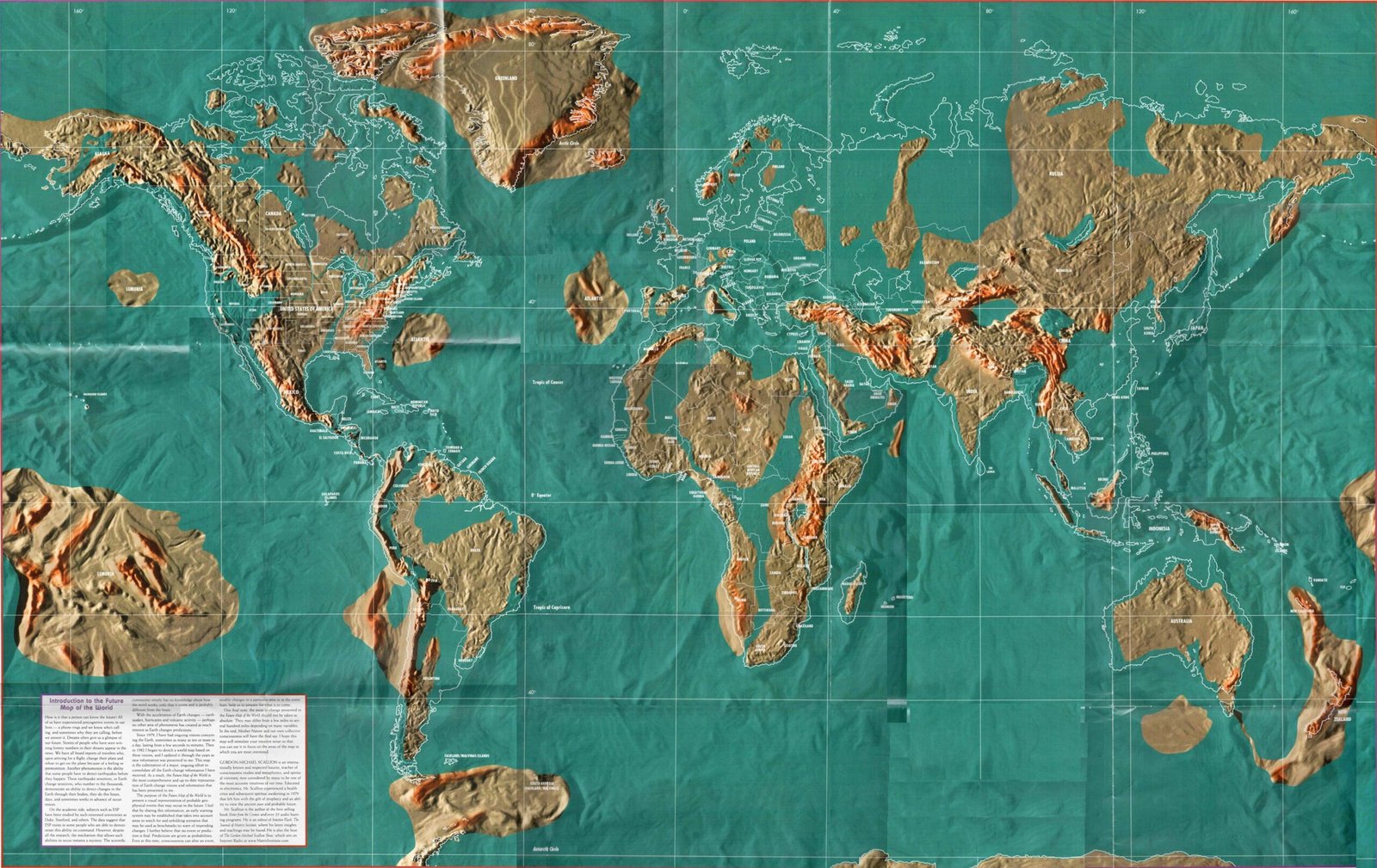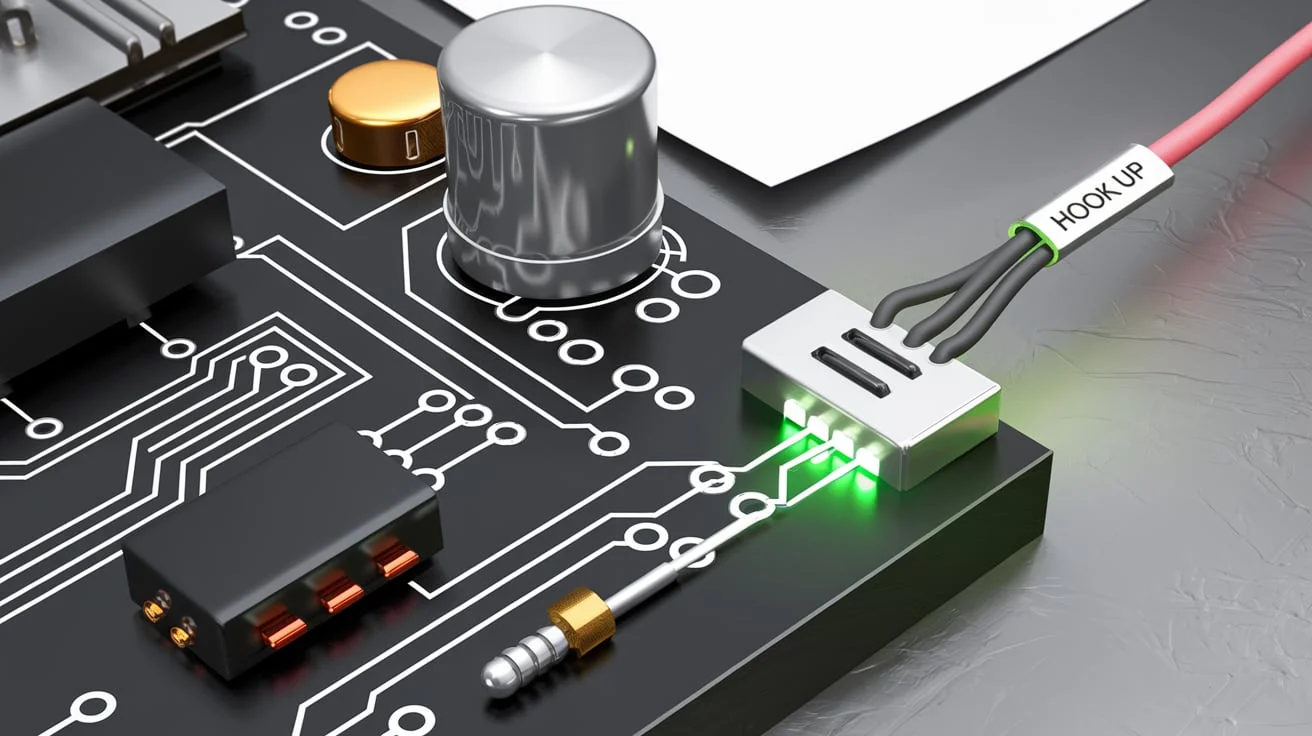Mastering Photo Editing for Social Media: A Comprehensive Guide

In the visually-driven world of social media, high-quality, well-edited photos can significantly boost engagement and help you stand out. Here’s a comprehensive guide to help you master photo editing for social media.
Understanding the Basics
1. Choose the Right Software:
- Beginner-Friendly: Snapseed, VSCO, Lightroom Mobile.
- Intermediate: Adobe Lightroom, Photoshop Elements.
- Advanced: Adobe Photoshop, Capture One.
2. Learn Key Editing Techniques:
- Cropping: Adjust the frame to focus on the subject.
- Exposure: Brighten or darken the image.
- Contrast: Enhance the difference between light and dark areas.
- Saturation: Adjust the intensity of colors.
- Sharpening: Enhance details and clarity.
Optimizing for Different Platforms
1. Instagram:
- Format: Square (1:1) for feed, vertical (4:5) for portraits.
- Resolution: 1080 x 1080 pixels for square, 1080 x 1350 pixels for vertical.
- Tips: Use filters sparingly, maintain a consistent aesthetic.
2. Facebook:
- Format: Landscape (16:9) or square (1:1).
- Resolution: 1200 x 630 pixels for landscape, 1080 x 1080 pixels for square.
- Tips: Optimize for both desktop and mobile views, use high-quality images.
3. Twitter:
- Format: Landscape (16:9) or square (1:1).
- Resolution: 1200 x 675 pixels for landscape, 1024 x 512 pixels for square.
- Tips: Keep text minimal, use eye-catching visuals.
4. LinkedIn:
- Format: Landscape (16:9).
- Resolution: 1200 x 627 pixels.
- Tips: Maintain a professional look, use relevant images.
Creating Engaging Content
1. Composition:
- Follow the rule of thirds to create balanced and interesting photos.
- Use leading lines and framing to guide the viewer’s eye.
2. Color Theory:
- Understand the psychology of colors to evoke specific emotions.
- Use complementary colors to create harmony and contrast.
3. Lighting:
- Natural light is often best, but learn to use artificial light effectively.
- Adjust white balance to ensure accurate colors.
Advanced Techniques
1. Layers and Masks:
- Use layers to combine multiple images or effects.
- Masks allow you to apply adjustments selectively to parts of the image.
2. Retouching:
- Remove blemishes, enhance skin tones, and refine details.
- Tools like the Healing Brush and Clone Stamp in Photoshop are invaluable.
3. HDR (High Dynamic Range):
- Combine multiple exposures to capture a wider range of light and dark areas.
- Ideal for landscapes and architecture.
Best Practices
1. Consistency:
- Maintain a consistent editing style to build a recognizable brand.
- Use presets or filters to streamline your workflow.
2. Quality Over Quantity:
- Focus on posting high-quality, well-edited photos rather than a large number of mediocre ones.
3. Storytelling:
- Use captions and hashtags to provide context and engage your audience.
- Create a narrative with your photos to tell a compelling story.
4. Analytics:
- Track engagement metrics like likes, comments, and shares.
- Use this data to refine your editing and content strategy.
Conclusion
Mastering photo editing for social media involves a combination of technical skills, artistic vision, and a deep understanding of your audience. By optimizing your content for different platforms, employing advanced techniques, and following best practices, you can create visually stunning photos that captivate your audience and drive meaningful engagement.